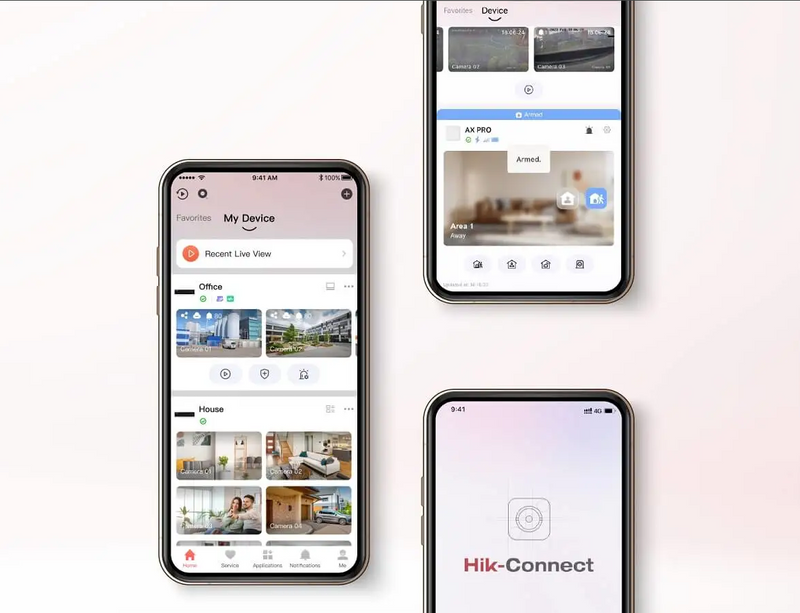What is Hik-Connect and How to Setup the App?
Hik-Connect is a free mobile app developed by Hikvision that lets users remotely monitor and control their surveillance systems in real-time. It's designed to work seamlessly with Hikvision DVRs, NVRs, and IP cameras, making it ideal for both home and business security. The app is available for iOS and Android devices and provides a unified system for managing security. One of its standout features is the ability to connect devices with just one tap, making it incredibly user-friendly. The connection is secure, using 128-bit SSL encryption, which ensures minimal packet loss and latency issues.

|
 |
The app also offers playback and recording features, and users can control pan, tilt, and zoom functions of their cameras. Even if the connection is interrupted or there's an issue with the camera, users can still access lower resolution video streams. Hik-Connect allows live streaming over WiFi, 3G, or LTE networks without needing a separate IP address.

|
 |
Additionally, it sends email alerts when motion is detected, keeping users informed of any potential security issues. However, it's important to note that Hik-Connect only supports Hikvision devices and doesn't work with third-party products.

|
 |
How to set up the Hik-Connect app
1 |
Download the app If you’re using an iOS device (iPhone or iPad), download the Hik-Connect app from the Apple App Store. For Android devices (phones or tablets), you can download the app directly from the Hikvision website. |
2 |
Register an account Open the app and choose your region during the initial setup. Click Login, then Register. |
3 |
Sign-in After registration, sign in to the app using the username and password you created. |
4 |
Add your device Depending on the type of device you have (DVR, NVR, or IP camera), follow these steps: Scan QR Code: Click the + button in the upper right corner of the screen and choose Scan QR Code. Manual Entry: Enter the nine-digit serial number and the verification code (set up in your device settings). |
5 |
View live video Once added, you can view live video from your cameras through the app. |
Remember that Hik-Connect enables secure remote access to your surveillance system, allowing you to monitor your property even when you’re away. Enjoy peace of mind knowing you can check in on your loved ones and ensure everything is ok with them.
For more detailed instructions, you can also refer to the official Hikvision documentation.
Other helpful guides
How To Setup Hik-Connect Mobile App (iOS & Android)
How to Set Up Hikvision Hik-Connect Phone App
Feel free to give us a call on 1300 888 767 if you need any help in setting up your Hik-Connect app. Enhance your security system with secureon.com.au!